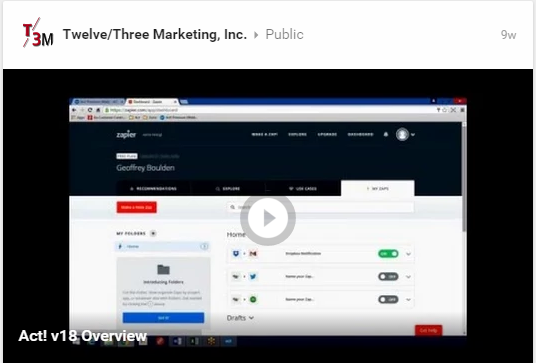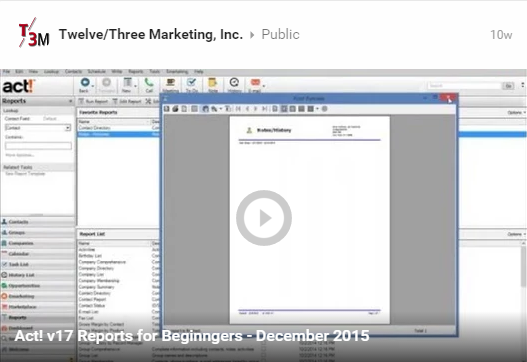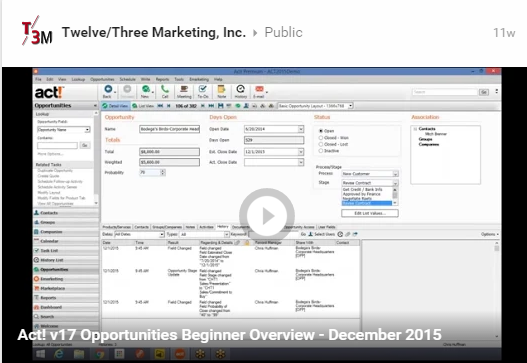Act Google Calendar sync error "value cannot be null"
This article last updated 12/17/2015
Google Integration with Act seems to work haphazardly at best. One recent error I dealt with for a while involved unable to sync activities with google calendar. The Act integration would fail, and the error message would read something to the extent of “Value cannot be null.”
Some people reported that disabling duplicate checking in the database solved their problems – in my instance, this did not work.
The solution was to delete a corrupt activity off of the Google calendar. The activity in question was a recurring activity that happened every week in perpetuity. My hypothesis is that Google allows activities to repeat for eternity, whereas Act wants recurring activities to have an end date.
Nonetheless, deleting this activity series solved the problem. Hope this works for you. Good luck, and call me if you want remote assistance! 716-837-5727.
Act! v18 Overview
Original webcast date 12/15/2015. Geoff of Twelve/Three Marketing gives an overview of the new Act! v18. Explains what’s new, what the future plans are for Act!, and some of the pricing options. Main features of Act v18: – Windows 10 full support – Microsoft Office 2016 support – Redesigned Act for Web interface – 64-bit […]
Act! v18 Hotfix 2 Available
This post updated 12/15/2015
Within the first week of Act v18 release, there have been two software patches. As of 12/15/2015 the latest pack is Hotfix 2. See below (quoted from Act!):
Hotfix 2 for Act! Premium v18.0 is now available. We will be publishing this release on the Download Center on December 11th. We will be making this hotfix available through Act! Update on January 5th, the same date as v18.0.
| Act! 18.0 HF2 Download | |||
| Act! 18.0 Hot Fix 2 | http://CDN.updates.swiftpage.act.com/updates/act18 |
IMPORTANT:
- The 18.0 HF2 patch is automatically installed with any new 18.0 installations.
- Current Act! 18.0 or 18.0 HF1 customers may want to visit the Download Center to obtain this hotfix or wait for the Act! Update availability date.
- As we often recommend, web client users may want to set the following Internet Explorer option:
- Internet Options > General tab > Browsing History, Settings button > Temporary Internet Files tab > Check for newer versions of stored pages: > enable Every time I visit the webpage
| The following issues are addressed in the hot fix: | |
| D-03965 | Fixed a Web Client issue with the Opportunity Views for databases that did not yet contain any Opportunity records. |
| D-03969 | Fixed a redraw issue in the Contact Detail view when navigating through Contact records. |
| D-03961 | The Web client session will no longer end abnormally when creating the first Opportunity in a database. |
| D-03959 | Act! 17.x for Windows customers will now see version 17 related Welcome Page content instead of version 18. |
| D-03960 | Act! 17.x for Web customers will now see version 17 related Welcome Page content instead of version 18. |
Act! Reports for Beginners
Dec 8th 2015 recording from our free weekly Tuesday morning webcasts. Geoff Boulden of Twelve/Three Marketing hosts this GoToMeeting, explaining how to get started with Act! reports. This includes which reports are pre-built in Act!, how to edit your own, and how to properly lookup and print results. To attend our free Act! webcasts live, […]
Act! v18 Download Links
These are the official download links for Act! v18. Editions Pro, Premium, & Premium for Web servers. Last updated 12/1/2016. Please call us 716-837-5727 for any installation questions & assistance. To learn more about Act! v18, click here. Act! Pro v18 Download https://www.act.com/download/download-act!-pro-v18 Act! Premium v18 Download https://www.act.com/download/download-act!-premium-v18
Act! Opportunities Beginner Overview – December 2015
Dec 1st 2015 recording from our free weekly Tuesday morning webcasts. Geoff Boulden of Twelve/Three Marketing demonstrates on Getting Started with Act! Opportunities. To attend our free Act! webcasts live, please sign up for the invitation emails here. For any and all questions about Act!, upgrades, training, solutions, and everything inbetween — call us! (716) 837-5727. […]